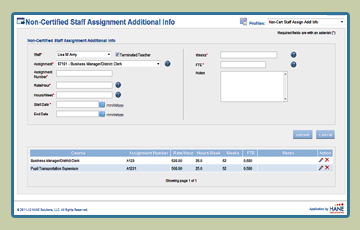Non-Certified Staff Assignment Additional Info
Non-Certified Staff Assignment Additional Info
- Choose Teacher from the DropDownList
- If the teacher is terminated Check Terminated Teacher Check box
- Choose Assignment from the DropDownList
- Enter the Assignment Number
- Enter the Rate Per Hour which is the Employer’s rate of pay per hour
- Enter the Hours Per Week which is the number of hours that the Employee works each week
- Enter Start Date or choose date from the calendar icon
- Enter End Date or choose date from the calendar icon
- Enter the Weeks which are the number of weeks that the employee is scheduled to work.
- Enter FTE Textbox
- Enter the Notes (If any)
- Finally Click the Submit button to save the Non-Certified Staff Assignment Course Additional Info
- Click Cancel button to clear Non-Certified Staff Assignment Course Additional Info.
- Non-Certified Staff Assignment Course Additional Info for the selected Teacher will be displayed in the Gridview
- Can Edit / Modify Non-Certified Staff Assignment Course Additional Info in the Grid view
- Click on Edit Icon in the Grid to edit the Non-Certified Staff Assignment Course Additional Info.
- The values will be filled with the corresponding controls.
- Once Modified the Non-Certified Staff Assignment Course Additional Info, Click Submit button to update the Non-Certified Staff Assignment Course Additional Info or Cancel button to cancel edit action.